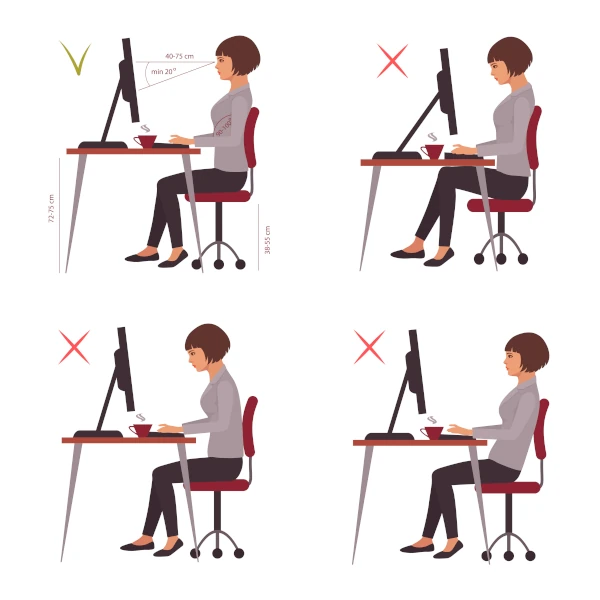
Ergonomic Office Setup Ideas: Prevent Pain, Improve Posture, and Boost Work Efficiency
- Dr. Ankita Karna (MOT)
Connect with our expert physiotherapist for personalized physiotherapy advice.
Experiencing back pain, neck strain, or fatigue while working long hours at your desk? An improper office setup might be the culprit. With many professionals now working from home or in traditional offices, ergonomic office setups have become essential for maintaining health, improving posture, and boosting productivity.
Why Ergonomics Matters
- Prevents Pain and Discomfort:
Poor office setups contribute to musculoskeletal disorders, including back pain, carpal tunnel syndrome, and neck strain.
- Improves Posture:
An ergonomic workspace encourages a neutral posture, reducing slouching and pressure on your spine.
- Boosts Work Efficiency:
When your body feels comfortable, your mind can focus better. Ergonomics eliminates distractions caused by discomfort, improving productivity.
Key Ergonomic Office Setup Ideas
1. Choose the Right Office Chair
An ergonomic chair is the foundation of a healthy workspace. Look for these features:
- Adjustable seat height to keep your feet flat on the floor.
- Lumbar support for your lower back to maintain its natural curve.
- Armrests to support your arms at a 90-degree angle.
- Swivel and tilt function for easy mobility.
If a new chair isn’t feasible, use a lumbar cushion for added support.
2. Set Your Desk at the Correct Height
Your desk height should allow your arms to rest comfortably at a 90-degree angle while typing. If your desk is too high or low, adjust with:
- A height-adjustable desk.
- A desk riser or keyboard tray for better positioning.
3. Position Your Monitor for Eye Comfort
Avoid straining your neck and eyes with these guidelines:
- Align your monitor’s top edge with your eye level.
- Place the screen about an arm’s length away.
- Use a monitor stand or adjustable arm if needed.
4. Use an Ergonomic Keyboard and Mouse
Traditional keyboards and mice force your wrists into awkward positions. Switch to:
- Split keyboards for neutral wrist positioning.
- Vertical or trackball mice for natural hand placement.
- Wrist rests to reduce forearm pressure.
5. Incorporate Standing and Movement
Sitting too long can harm circulation and posture. Break up sitting time with:
- Sit-stand desks to alternate between sitting and standing.
- Desk treadmills or under-desk bikes for movement.
- Scheduled stretch breaks every 30 minutes.
6. Organize Desk Accessories Efficiently
Keep frequently used items within arm’s reach to avoid unnecessary stretching. Use cable organizers and desk trays to keep your workspace clutter-free.
Bonus Tips for a Complete Ergonomic Setup
- Lighting Matters:
Use natural light or desk lamps at a 45-degree angle to reduce glare.
- Footrests for Comfort:
If your feet don’t touch the ground, a footrest helps maintain proper posture.
- Add Plants:
Greenery reduces stress and improves your workspace’s ambiance.
Stretching and Movement: Don’t Skip It!
Alongside an ergonomic setup, integrate movement and stretches to reduce stiffness. Try neck stretches, shoulder rolls, and seated spinal twists every hour. For guided routines, check out Healthline’s Desk Exercises Guide.
Conclusion
An ergonomic office setup is an investment in your health and productivity. Start small—adjust your chair, reposition your monitor, or try a standing desk. Over time, these changes will make a significant difference in your comfort and well-being.
External Resources
Connect with our expert physiotherapist for personalized physiotherapy advice.



